Finding Your League Just Got Easier
We've released some new changes on Trade Fox to help you find and analyze trades across all your leagues!
Pick Your Search Option
Trade Fox now allows you to search for all your leagues via your Sleeper username, or search directly for a league via a league ID!
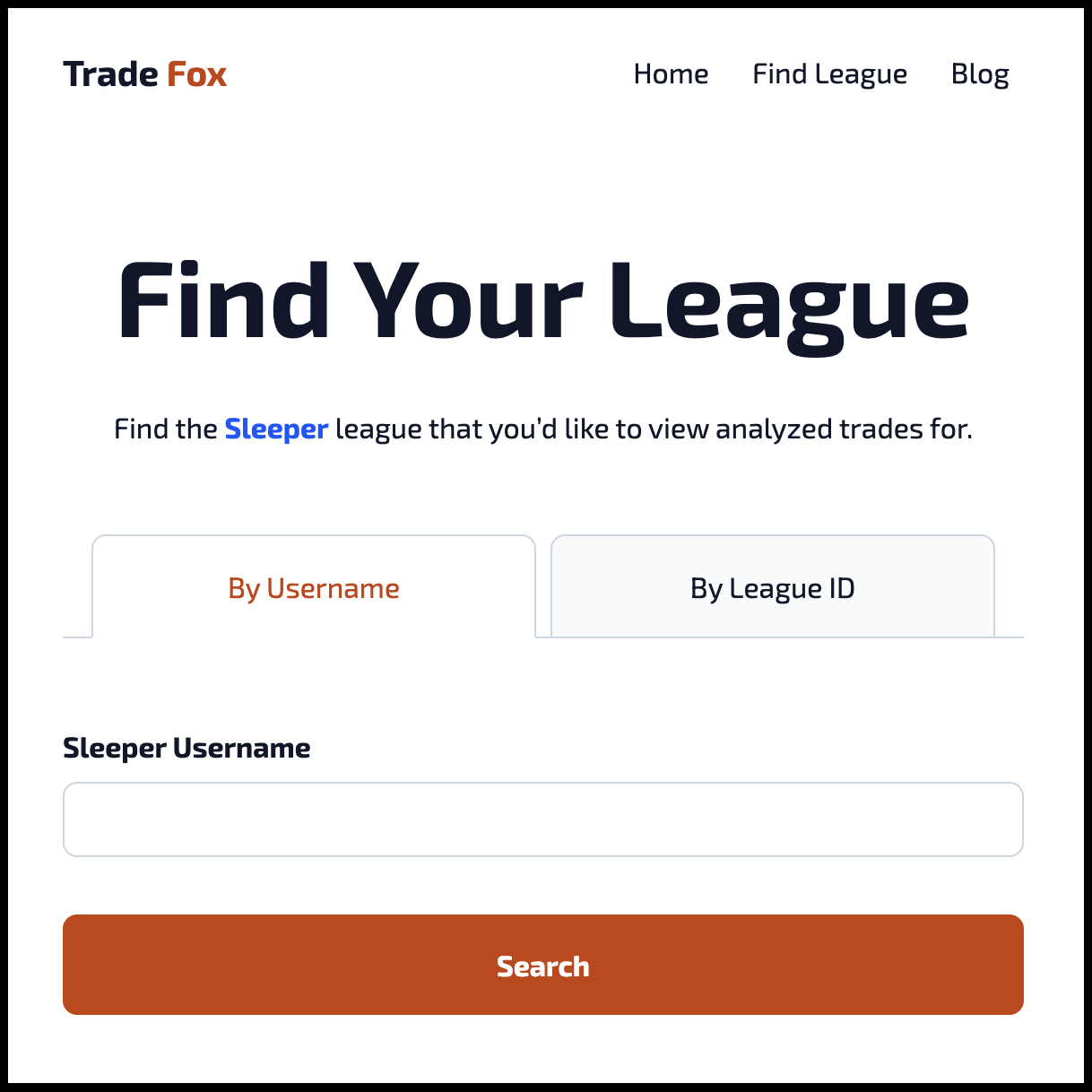
Search With Your Sleeper Username
You can now find all your Sleeper leagues on Trade Fox by just providing your Sleeper username.
Search by username is now the default search mechanism. You can find it by going to https://tradefox.app/league/search/username.
When you provide your username, Trade Fox will find all the leagues that you have joined:
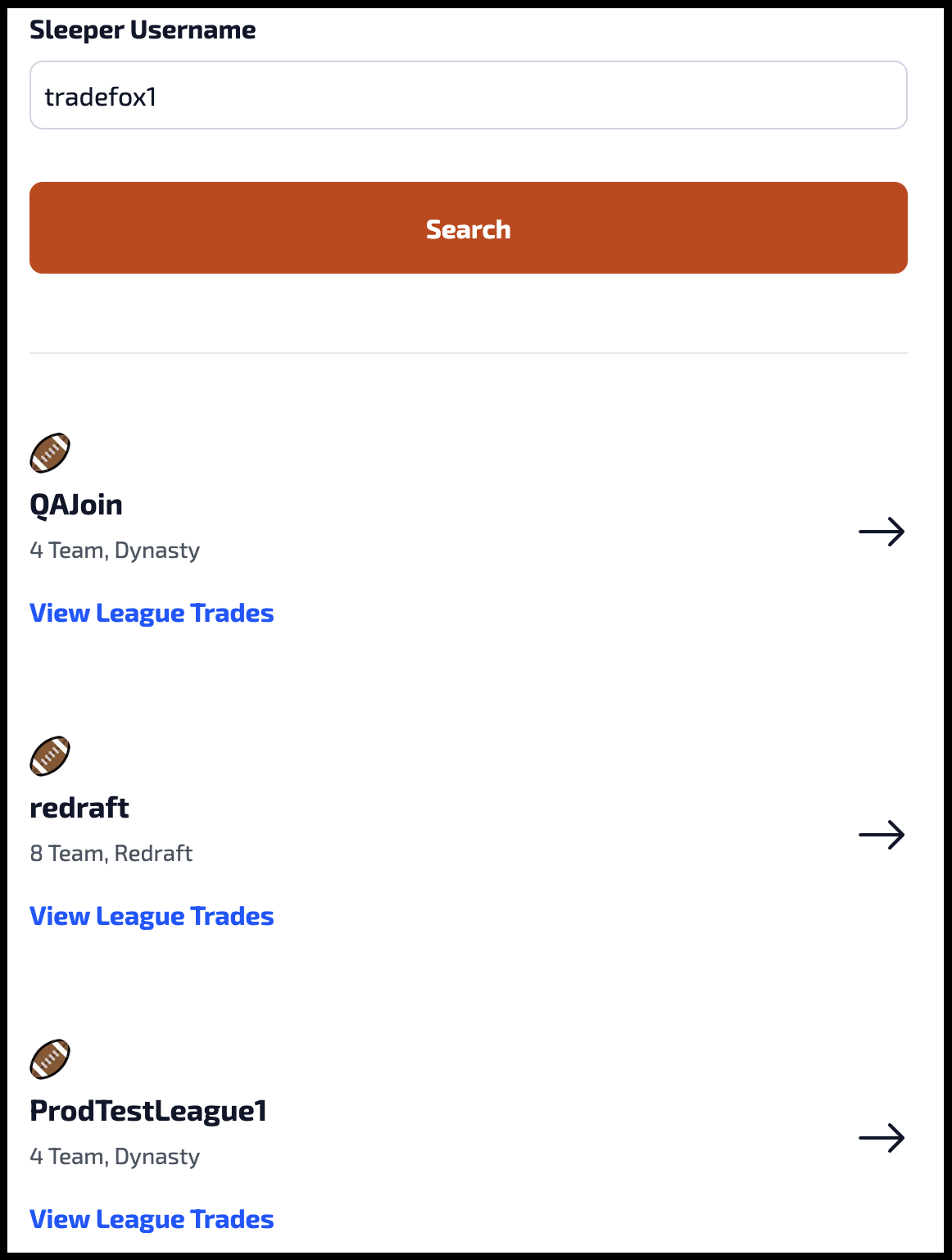
Then, you can find the exact league that you wish to analyze trades for.
Best of all, you can use the back button in your web browser to return back to your list of leagues. This allows you to quickly analyze trades across all your leagues!
Search With Your Sleeper League ID
Previously, Trade Fox only offered the ability to find a league by providing a league ID.
However, it can be tedious to find your league ID in Sleeper (especially on mobile). Therefore, we added the username search feature in order to overcome the challenges with getting a league ID.
While finding your league ID can be difficult, there are benefits to searching with a league ID. League ID search will instantly take you to your league in Trade Fox.
That said, we decided to keep league ID search as an option in Trade Fox.
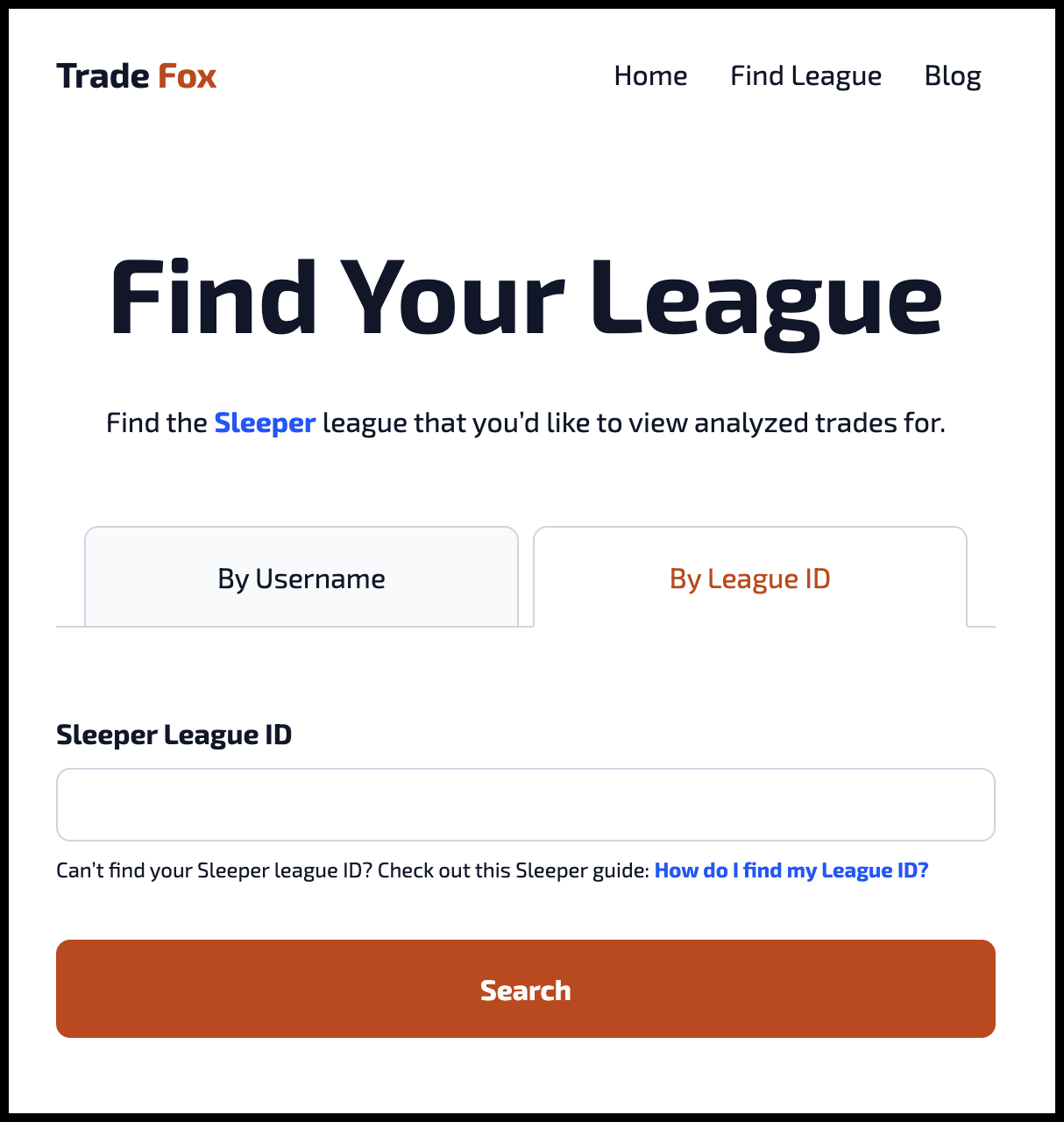
Improvements!
We have many more improvements in mind for Trade Fox! However, since Trade Fox is built for the people, we will always consider suggestions from the community. If there is something you'd like to see on Trade Fox, contact us and let us know!